I was beginning to worry about all the work I have done in Vectorworks and not being able to put it in Indesign or photoshop to add annotation but I finally found out how to do it. In case anyone is doing his project on Vectorworks here is the tip: export your file in image format (NOT PDF because it is secured (might be due to the educational version of Vectorworks I have got) you can't open it in photoshop nor Indesign) then select photoshop format (NOT JPEG I tried that also). And it finally work so I have being working on adding all my annotation and my key. This problem put me a bit behind so I am so happy.
Here is my drainage plan as an example:
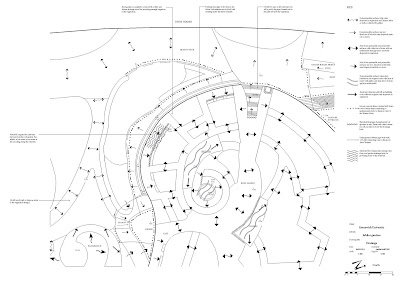 |
| Oups I realise I forgot to add one arrow with explanation onto my key!! Always good to look back!!! |
I can finally finish everything the way I wanted it to look like (not blur or not printed it and scanned again). I feel so relief!!
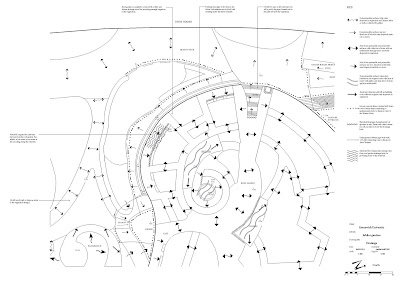
No comments:
Post a Comment